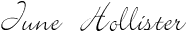Favicon, what is it? A
Favicon is a image that sits in front of your url in the address bar of your browser.
The advantage of creating and installing a
Favicon for your
blog is you will not be forgotten when someone bookmarks
you. How many time have you bookmarked a site and the
next day you forgot all about it. Maybe in a month or so you
might come across it
Having a
Favicon makes you stand out in a crowd when
someone bookmarks you. You can be seen at a glance.
It's a form of branding your site for recognition. Some
companies will use their logo for their
Favicon
The first thing you must do is create an image. There are
many graphic image programs that you can use. Paint is
one that you have in your "programs" in your computer.
After you have created your image go to
http://www.iconj.com to generate your image to a
Favicon.
Most Favicons are generated in a ".ico" file but Blogger.
com does not support that file. But we do have option.
After "Icon Generator" tab.
Browse and upload your image under ("
Free FavIcon
Generator and Hosting") (You have to have iconj.com
host your image because the other upload will generate
a ".ico" file which Blogger .com does not support.
After you click upload you will be given a code which you
will copy and paste in your blog HTML.
The instruction to place your code in blogger.com.
1. Sign in to your Blogger account.
2. Click Layouts
3. Click "edit HTML" tab
4. Scroll down through the code to
"<title><data:blog.pageTitle/></title>"
5. Paste the code right under this title tag.
6. Publish your blog.
Bookmark your site first and then click on the link
in bookmark and you should see your
Favicon in the
address bar.
While Internet Explore requires that the
Favicon be an
".ico" file, Firefox, Netscape, and other browsers can also
display gif, jpg, and png files as Favicons.
If you do not see your
Favicon in Internet Explorer,
bookmark your blog in Firefox browser first before you
feel you have made a mistake.
Favicon Video
More on: SEO Marketing Email Signature Seo Marketer